How to Photograph Christmas Tree Lights
“It’s the most wonderful time of the year"…..to play with lights, cameras and a little bit of action! Corny huh? Deal with it! We’re going to go step-by-step to learn the fun different methods to shooting Christmas tree lights. In a dimly lit room clear all distractions away from your tree, or move in Christmas related details to set the scene.
The level of lighting in the area will impact the results of the light coming from the tree and the mood of the photograph. Set it so that the light is akin to a nice-fireside-with-a-hot-cocoa-while-you-listen-to-Michael-Buble-sing-Blue-Christmas-and-look-at-the-tree-type-of-feel.
Got it? Good! Let’s roll!
Here is what you need:
-camera
-lens
-Christmas tree
-tripod (or something steady)
-patience* (This is most important)
Step #1 Set up your tripod
Don’t worry if you don’t have a tripod, I used a bar stool on a box
for my tripod for these shots! The most important aspect is a long shutter speed time, hence the tripod. This is our first line of defense against any movement obstructing the pretty starbursts we are aiming to achieve.
Step #2 Set up your delay timer or remote
The second line of defense against movement is the use of a delay timer or remote. This allows for the camera shutter button to be pressed but a delay between pressing and the actual taking of the photograph. This is critical for the longer shutter speed photographs as any slight movement will make the lights all scrambled and the tree blurry. If you have a remote you could also use the remote function. For the photographs in this tutorial, I used a 5 second delay so I could make sure there was absolutely no movement.
Step #3 Set your Baseline Settings
In order to get the little “starbursts” your baseline settings should be f/ 22 25 seconds ISO 64 (Tree #1 picture). Some lenses are unable to reach f/22 so push your aperture to the highest number you can achieve (i.e. close it down). Also, aim to have your ISO as low as it can go as we are aiming to capture the “light”.
Step #4 Play with the settings by opening up your aperture, which will also decrease your shutter speed. As the aperture opens and the shutter speed increases the “starbursts” of the Christmas tree lights will reduce in size and appearance.

F/ 22 25 seconds ISO 64

F/ 10 4 seconds ISO 64

f/ 2.8 1/6 second ISO 64
NOTE: The ISO on these states it was 64, which is the ISO LO 0.7 on the Nikon D800
Step #5 Turn off the auto focus and make some bokeh!
Now it is time to completely adjust your settings as we’re aiming for the bokeh and not the starburst action. Push your aperture as wide as it will go, keeping it mind you may need to increase ISO a little bit. You also don’t need a long shutter speed for this picture, you want to ensure the photograph is properly exposed after setting up the aperture and ISO.

Have a Happy Clickin’ Merry Christmas!