Are digital photography contracts legal?
Topic: Contracts
Time Investment: 8 Minutes
Suggested Product: All-in-One Contract Bundles
Yes, digital photography contracts are legal.
Your time is your most valuable commodity; but, you can only be in so many places at once. The wonderful people driving today's technological boom have acknowledged this. To solve this age-old conundrum, tech companies are constantly looking for time savers; some device, program, or hardware that will allow once prolonged tasks to be accomplished with brevity.
As a small business owner/photographer, you will find that automating your business and maximizing its digital efficiency will be the most cost-effective means of staying in the black. (Making money, not losing it.) Implementing a digital document tracking system will enable you to spend less time doing paperwork and more time with your photography.
Benefits
Digitizing your documents lets you email the client whatever legal document you want, in an unalterable, published format. The client merely has to read the document and click the appropriate box to “sign” the document. In my opinion, this has three major benefits that really help out your business.
First, you save on expenses. You do not have to mail out a contract, and the client does not have to mail one back. This saves you significant postal fees and saves each client a few dollars as well. Furthermore, in today's time-crunched society, it may take a client a long time to get the contract to the post office. Using a digital signature, the client can sign and return the document almost instantaneously.
Second, you save a heck of a lot of time. Mailing a letter takes at least 1 to 2 days to get the letter to its destination, let alone come back; if you are lucky. Additionally, there is always the chance the document will get lost or destroyed in the mailing process. If you digitize your documents and email them securely to your client, you skip this step entirely and save several days' worth of waiting.
Lastly, it makes filing contracts a breeze. With only a few clicks of the mouse, you can save the electronically signed document into an encrypted, secure, external hard-drive. It avoids the time dump that is filing documents and it frees up floor space, which can be a valuable commodity for a small or boutique studio.
Bottom Line: Digitizing your documents and utilizing an electronic filing system is awesome. Do it now!
Legality
But, back to the original inquiry; is an electronically signed document legal? The answer as stated above is yes.
In the United States the “Electronic Signatures in Global and National Commerce Act”, more often referred to as the “E-sign Act”, (15 U.S.C. 7001) states, “IN GENERAL.—Notwithstanding any statute, regulation, or other rule of law (other than this title and title II), with respect to any transaction in or affecting interstate or foreign commerce— (1) a signature, contract, or other record relating to such transaction may not be denied legal effect, validity, or enforceability solely because it is in electronic form.”
There you have it; an electronic signature can have legal effect. An electronic signature “MAY NOT be denied legal effect, validity, or enforceability solely because it is in electronic form”. However, be careful, the statute starts out with the phrase, “IN GENERAL.” This indicates that there are exceptions to the legality of electronic signatures. You need to consult with a lawyer to determine whether e-signatures are valid in your particular case or not; every case is different.
It should be noted that, like usual, the Federal Government took its sweet time to construct and implement this law. So much so, that forty states had already enacted legislation providing for the legality of electronic signatures. The benefit that the Federal law brings is uniformity to electronic signatures across all fifty states.
The Federal law does not automatically invalidate a state law, a state may require more stringent E-sign regulations, but a state law may not allow more lenient regulations. Additionally, if a state law varied from the Federal law to a significant degree, then the Federal law will trump it; because, after all, the purpose of the Federal law is to bring about uniformity with E-signatures across the U.S.
The E-sign Act is not the first law to bring about the legality of digitally signing documents. Prior to this act, in 1999, the government enacted the Uniform Electronic Transactions Act of 1999; more commonly known as UETA. This act provided,
“This Act simply assures that the signature may be accomplished through electronic means. No specific technology need be used in order to create a valid signature. One's voice on an answering machine may suffice if the requisite intention is present. Similarly, including one's name as part of an electronic mail communication also may suffice, as may the firm name on a facsimile.”
Of additional noteworthiness is the provision which states that whether an e-signature is legally binding or not depends on the intent and on the circumstances. Quoted from the linked document, “The precise effect of an electronic signature will be determined based on the surrounding circumstances under Section 9(b).”
Once again, this generalized description means that in the course of a dispute over the legal validity of an electronic signature, a court will look to the totality of the circumstances surrounding the signatures acquisition. Meaning, you really should consult with a lawyer knowledgeable in this area, in order to create a circumstance in which the signature is sure to be legally binding.
Courts have ruled that a wide variety of documents may be interpreted as having a legally binding e-signature: documents sent via email, documents signed with an electronic pen device, the acknowledgement and acceptance of an End-User License Agreement (EULA), or by signing a document electronically online. A great additional resource for e-signatures can be found at FTC.gov.
The Government's rationale for legalizing e-signatures
According to a research project done at Duke University, there are three main reasons behind why the government legalized e-signatures:
- E-sign allows Americans to use and sign legally binding contracts on-line,
- E-sign increases business efficiency by speeding up the contract process, and
- E-sign strengthens consumer protection as it relates to eCommerce, by mandating disclosures and retention of accurate records, and further, by creating specific exceptions where signatures must be on paper for public policy reasons.
Faxes and Scans
What if the 1990s call and you need to fax a document? What if the 2000's call and you need to sign, scan, and then send a document? Well, the biggest issue is not whether a contract is faxed, digital, or a duplication (picture of the document or Xeroxed copy), but whether the document meets the qualifications of the “Best Evidence” evidentiary rule; which is a part of the Federal Rules of Evidence and most, if not all, of each individual state's rules of evidence.
What is the Best Evidence Rule?
It is a legal principal which proclaims that the original copy of any document is the superior evidentiary form for introduction at court. The rule calls for the original document to be placed into evidence, copies, scans, or facsimiles are only admissible if an original document cannot be obtained. Further, an opposing party may object to the introduction of any such non-original document and the burden is, most often, placed on the non-objecting party to provide a reasonable basis why the original document is unavailable. Copies, scans, facsimiles, etc. are called secondary evidence, and are typically admissible as evidence if an original document is not available.
This rule is found within the Federal Rules of Evidence Article X, Rules 1001-1008. Most state evidentiary rules mirror the Federal Rule. The origin of this rule is based in English common law from the 18th Century and has thrived since its inception. Although, technological trends are causing the rule to be questioned, and courts tend to allow in any “relevant evidence” to a case. It becomes the trier of fact's job, the judge (bench-trial) or jury (jury trial), to weigh the credibility of the document based on its surrounding facts and circumstances.
While faxes, scans, copies, and pictures may be acceptable, it is always best to use a PDF or the printed original document.
Of note to photographers, the “Best Evidence” rule is limited to writings; it does not apply to pictures, videos, etc.
Criteria for admissibility/validity
In order to be admissible, a proponent of an electronically signed document needs to show:
- That it is the intent of the signatory and that security measures are in place to prevent fraudulent signatures. This means that your document must have basic security measures found within most, if not all, e-signature programs available for purchase in today's marketplace.
- That the document is unaltered. A PDF of the document tends to fulfill this requirement, it's a “published” document, that cannot be altered, except for the addition of the electronic signature or designated blanks requesting further information via free-flow text.
- The contents of the agreement are legally valid and enforceable. This is a “duh” inclusion, but necessary to say. A judge will look at the agreement and evaluate whether its terms are clear and consistent, the parties had legal capacity (ability) to sign, whether consideration was exchanged between the parties, whether one party was under duress or undue influence, and whether a party or parties signed by mistake or without knowledge of the contracts meaning. Basically, any component we have previously discussed in this book.
Which e-signed contracts are un-enforceable?
Do not make the mistake in thinking that all e-signed contracts are enforceable because they are legally signed. Below, I have compiled a very short, non-comprehensive list of just a few things that might render an electronically signed document invalid.
- If that document is a will, codicil (a subsidiary part of a will), or a testamentary trust. So, no wills will be presumed legal if electronically signed.
- If a document is relating to adoption, divorce, and other family law matters.
- If a document is a court order, notice, or other court document such as a pleading or motion. The court wants to make absolutely sure that the right party personally signed the legal document.
- If a document is a notice of default, repossession, foreclosure, or eviction,
- If the document is a notice of cancellation or termination of health or life insurance benefits.
- If the document is a notice pertains to a product recall that affects public health and safety.
- If the document is one that the law requires to accompany the transportation of hazardous materials.
Once again, you really need to read up on your local laws or consult with an attorney. This list is not intended to be an exhaustive one.
How do clients sign a digital contract?
Obviously, it depends on the e-signature method you chose to utilize. It depends on the site/program you use to embed or email the contract. Some have a set physical spot that the client can sign with their mouse, others you can simply create a signature line that becomes a legally binding signature line.
Bottom Line: Read the user manual for whichever program you choose to use. No really, you should read it.
Recommended Signing Systems
All of the recommended services listed below have been tested and are lawyer-approved.
This post may contain affiliate links, none of which are due to paid placement.
- ShootProof
- Gravity Forms (Great also for client questionnaires and forms)
- Hello Sign – Online signing
- Dubsado
- Honeybook
- IrisWorks
- MachForm – Embeds into site
- 17 Hats