10 Steps to the Perfect Blog Post
Topic: Website & SEO. Marketing
Time Investment: 5 Minutes
Suggested Product: Website Terms
Posting a perfect blog post is NOT rocket science, my photographer friends. But it does take work. For the past three years, I’ve been bombarded with the statement “I’m a photographer! Why should I have to be a writer??!!”
Facts for Google
So to break it down for you, I’m going to go over a few fast facts for Google.
Fact #1: Google rules the interwebs. So stop complaining about not being a writer and start learning how to play the digital field. You are just wasting time being a whiny baby.
Fact #2: Google has NO idea that images exist! “Wait…but there is a whole “images” section of their search engine!” True. But Google does NOT see those images as images. They see those images as text or code. Those images, whether the poster realized it or not, is attached to some sort of keyword, date, camera type, location or description.
Most photographers attach this info in Lightroom or their blog. Hence, you can get very specific image results when you type a term into the Google search engine.
Fact #3: Google is VERY smart. Familiarize yourself with White Hat SEO and Black Hat SEO. Some great websites for this are the SEOmoz blog, Photographer’s SEO, and Search Engine Land.
Fact #4: Especially with the recent Panda update in Google, updating consistency and frequency is key. Ideally, blogging once a week is perfect. It proves to Google that you are an updated source of information on a topic.
Before we move into THE most important part of the blog, you need to get your head in the game. The interwebs are a greedy greedy place. One thing that sets the best bloggers apart from the rest is this:
The best bloggers give back.
REVELATION! They do!! Think about it! Out of every blog you are addicted to, how many of them give something back to their readers? I’m willing to bet everyone of them. A reader ALWAYS subconsciously asks “What’s in it for me.” So a great blog will give back in the form of amazing content, inspiring work, freebies, etc.
Is your head in the game? Are you ready to produce great content? Let’s get started on “The Perfect Blog Post”, shall we? (I feel like I should have an evil laugh prepared for this section).
10 Steps to the Perfect Blog Post
Step 1: Your blog post doesn’t have a Twinkie’s chance in a kindergarten class if you don’t have a slam bang title to go with it. TITLES. ARE. EVERYTHING. Think about it! Your readers don’t find your post in Google/Digg/Facebook/etc. and go…wow! That body text just LOOKS like fun!! 0_o No. They read your title. If your title is boring…they assume your article is boring!
Still stuck for title resources? Check out the free download (Headline Hacks) from Copyblogger’s Jon Morrow. REALLY helpful suggestions!
Step 2: After your title comes your sub headline, a headline LITTLE used by other bloggers. Create a lead in to your text, make it a little larger, bold it, and center it. This could be a quote from your text that you want to highlight. It could be your first AMAZING opening sentence. Just remember that this is your next line of offense in the battle of “Read Me!”
Step 3: Write your content! From here on out, content is key. A great blog post is going to be about 500 words or more. Anything less and you become slightly less knowledgeable in Google’s eyes.
I know you’ve heard that linking is super important…and it is! But CONTENT is billions more important. You can link all you want. But if your content looks something like:
“Photographs are pretty. I like taking them. I shot some here.”
You might as well just call yourself Twinkie now.
WRITING TIP: If you don’t remember your High School English well, I want to introduce you to my friend, “Alliteration”. I’ve already used it a few times in this piece! “Content is Key”; “Still stuck?”; “Posting a perfect…”. Alliteration is using words with beginning letters that sound the same. They are amazingly fun to read both out loud and in your head…IT’S LIKE A PLAYGROUND FOR BRAIN CELLS!
Step 4: Add in your links! There should be at least one link per every 350 words. Make sure one of your links is located (smartly…not spammy) into the first paragraph of your text.
Also, keep in mind that the BEST links are the links that are very specific. For instance, if you are a wedding photographer, link to the vendors you worked with. You are more likely to rank for a specific Hyatt hotel…not the entire Hyatt corporation.
Try to link to at least one of your blog posts previously posted.
Step 5: Keyword that junk. Analyze which words you want to be your keywords for this post. The general rule of thumb is that the higher up in the text your keywords are, the better you will rank for them.
Two keyword tools you shouldn’t blog without:
- Google Keywording Tool
- The Scribe WordPress Widget from CopyBlogger
Step 6: Add in your images (after you’ve made sure their descriptions and keywords are accurate). I usually place one at the top of the post and then sprinkle a few more throughout. I DON’T recommend just uploading a gallery or a slideshow. Slideshows won’t have the SEO you are going for, and galleries don’t have the personality to attract and hold your reader’s attention. (That being said…sprinkling a few throughout and then adding a slideshow or gallery as a “view more” feature is a great idea!)
Step 7: Add your signature. Add your website, facebook, twitter, etc.
Step 8: Make sure you have a call to action! Just showing your readers that you have a facebook account will not get them to follow you. You have to TELL them to follow you. (All these “shiny objects” have given web surfers ADD.)
Step 9: Plug in your SEO information for the WordPress “All-In-One SEO Pack” plugin. If you don’t already have this downloaded…step right up! It’s free!
Step 10: READ THE BLOG POST OUTLOUD!!! If your blog post is hard to read and doesn’t flow, your readers won’t get through the first paragraph. Your blog post will read infinitely better (not to mention you will find your typos and embarrassing punctuation mistakes) when you take this step seriously.
Thanks to Terra Dawn for this post!
About the Author: Terra Dawn is a multi-coast photographer working in both the VA/DC area and the Seattle, WA area. (She just wanted to make sure she has ALL Washington’s covered.) She works for IMO Ink on the West Coast producing how-to content for photographers of all stages. On the East Coast, she is wedding photographer extraordinaire.