What to do if someone is pretending to be an employee of your photography business
Topic: Business
Time Investment: 7 Minutes
Suggested Product: Cease and Desist
You’ve discovered that someone is pretending to be an employee of your photography business? Or that someone is pretending to represent your company? Does this sound like you: First you got mad, then you were annoyed, and then you tried to figure out how to get them to stop?
So what to do if someone is pretending to be an employee of your photography business (or impersonating your company)?
There are some steps you can take to intervene if an individual or business is misrepresenting their connection to your business.
We are going to look at a few different scenarios.
Someone nearby is telling people they are your employee or claiming to represent your company
You run into a past client. He tells you that he met one of your new employees at an event recently. You look confused. You don’t have any employees by the name they used. You ask a few more questions and it becomes apparent that there is someone impersonating your business. You are shocked and angered to find out that your past client gave this person a check as a deposit for a future photography session.
You could report them to the police, as obtaining funds by deception is a criminal offence.
On the civil (non-criminal) side, If you know who the person is and have an address, you could send a cease and desist letter. Bear in mind that by doing this you may tip the hand of the police!
You could also file suit for fraud if you can show that there has been harm to your business. In this scenario, if they have stolen money from a client that was intended for you, or they have done harm to your reputation because of their acts, errors or omissions, you may have a case. Be aware that it may be costly to pursue litigation in this situation – you may need to consider it a cost of doing business and weigh up whether it is worth the cost to make it clear this person is not part of your company nor are you responsible for any of their actions.
Two of the places online where there has been increase in individuals pretending to have a personal or employment connections to Photography businesses are Facebook and LinkedIn.
Person pretending to be an employee of your business on Facebook
You click on the business name you have linked to your own profile and discover that there are 5 people listed as working for your business “Perfect Tulips Photographic Services” – the problem is that you only have 4 people working with you. Worse still this person has terrible photographs on their profile or they are based in another country. You write them a polite message assuming that they are not really aware that they have connected themselves to your company, and they don’t respond to your message even though it looks as if they have read your message.
So what can you do?
Many photography business owners have reported that they have had a stranger link their profile to their photography business as an ‘employee.’ Facebook does not have a way to prevent someone from claiming they work for your company. You can contact the individual and request they stop this behavior – you could do this informally or using a cease and desist letter. You could also report the mistaken connection by following these reporting steps outlined by Facebook.
While others might argue that this is harmless, that the person claiming to be an employee is not hurting anyone, threatening or harassing anyone, they are impersonating a representative of your business. So, go ahead and report. At the same time, don’t be surprised if Facebook claims that the individual is not breaching their terms of service (often referred to as community guidelines). While you can approve or deny when someone claims to be related to you or married to you, a business owner or admin doesn’t get the opportunity to approve or deny someone claiming to be employed by them.
Person pretending to be an employee of your business on LinkedIn
LinkedIn is equally frustrating when it comes to trying to rectify an inaccurate or invalid “employee.” LinkedIn says that the employees feature on a company page represents the total number of LinkedIn members who’ve identified that they are affiliate with your company. Specifically, they say that the “affiliation” of employment is not meant to be relied upon as truthful nor is it supposed to be a way to validate company size, rather it is merely a reflection of what those with LinkedIn profiles provide. Because this is provided by those with LinkedIn profiles, like Facebook, there isn’t a mechanism for an administrator to easily remove employees from a LinkedIn Company Page.
You can file a formal complaint with LinkedIn to request that they investigate an inaccurate profile: Notice of Inaccurate Profile Information. Your mileage may vary on whether this is a successful way to have a “fake employee” removed from your company LinkedIn page.
Other Steps to stop someone pretending to be associated with your Company
For the online profiles, you can take a leaf out of the in-person situation advice and you could consider sending a cease and desist letter to the individual putting themselves out to be associated with your business – this may take some research to see if you can find out where to send the cease and desist letter to. Similarly, to that situation, you could file suit for fraud if you can show that there has been harm to your business. As with all situations where you are considering filing a lawsuit, you should speak with your attorney about your specific circumstances.