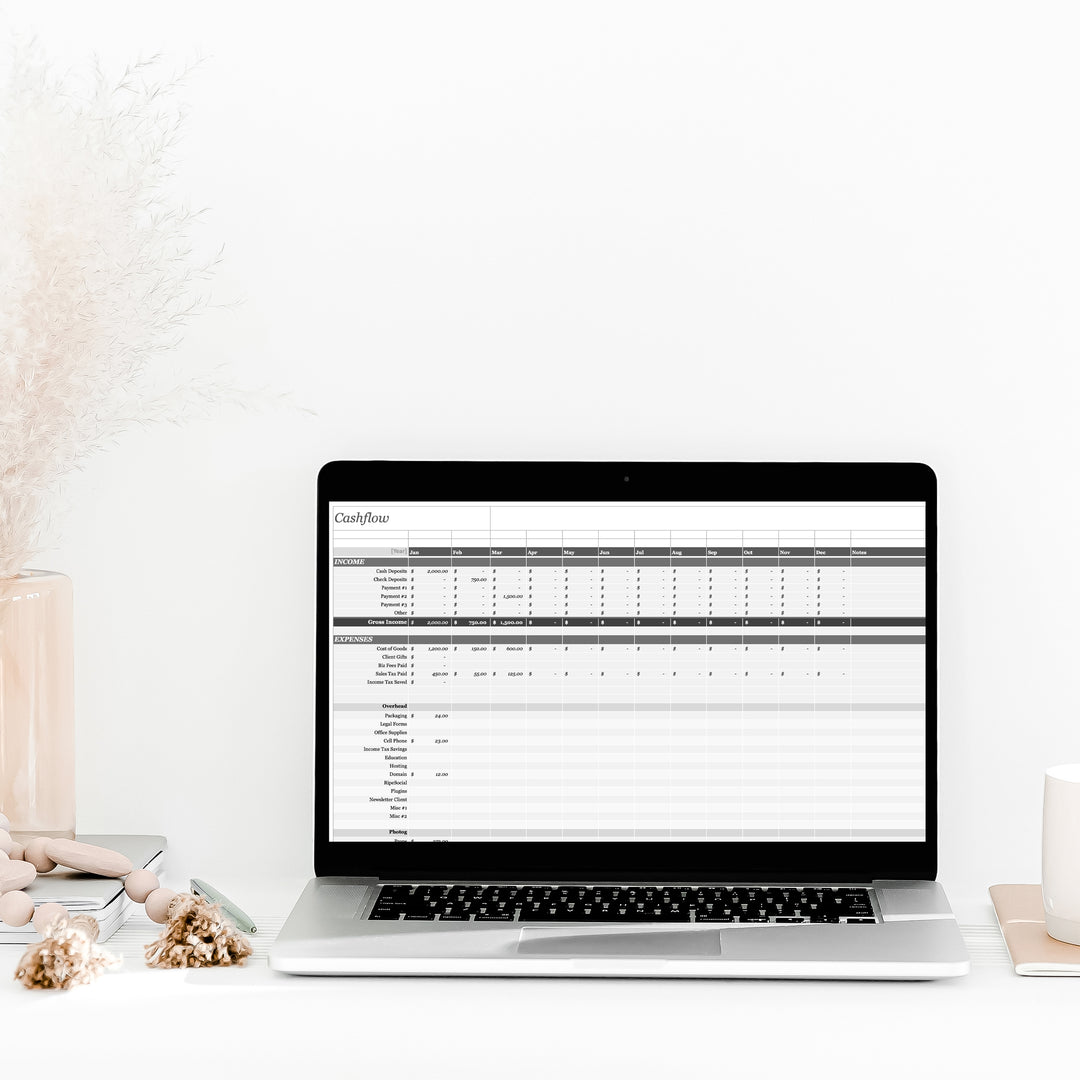Accounting Spreadsheet
Keep your finances organized with our user-friendly Excel workbook featuring seven meticulously crafted spreadsheets, designed to alleviate financial stress and empower you to focus on your passions. This indispensable tool not only enhances your financial decision-making but also ensures you remain on a steady course throughout the year. Plus, at tax time, you can effortlessly share the completed workbook with your CPA.
This comprehensive spreadsheet suite allows you to effortlessly track:
▪️Inquiries: Capture and manage vital details such as names, addresses, phone numbers, inquiry dates, follow-up actions, and notes.
▪️Cashflow: Keep a close eye on your monthly and annual income and expenses, including cash and check deposits, cost of goods, client gifts, business fees, taxes, and overhead costs.
▪️Client Information: Maintain a well-organized record of client particulars, including names, addresses, emails, phone numbers, children's birthdays, and additional notes.
▪️Taxes: Seamlessly monitor sales, federal, and state tax obligations.
▪️Client Receipts: Easily document transaction details, including dates, orders, customer payment methods, sale amounts, while also automatically calculating sales tax, cost of goods, profit, and even mileage for tax deductions.
▪️Income and Goals: Set and monitor quarterly sales targets, track gross profits, expenses, net income, anticipated sessions, actual sessions, inquiries, converted inquiries, and mileage.
▪️Lifetime Customer Value: Automatically calculate the total payments made by each customer, providing you with a comprehensive grand total.
Worried about using the spreadsheet? Don't be. Whether you have a basic understanding of Excel or a similar program, you're ready to go. Our download includes a tutorial on how to utilize.
Contract Specifications
Template in .doc for easy copy-paste
Highlighted guides and notes for easy fill-in-the-blank customization
Access to TLT KNOWLEDGE BASE - explanations of key contractual provisions so you understand and can explain to your clients
How to Use
#1 Download instantly via email
#2 Back-up to your digital file system for use in future
#3 Fill-in-the-blank and edit based on guides in the contract
#4 Copy/paste into any online contract signing system or CRM for use!
FAQ
- Why choose TheLawTog?
Headed by Rachel Brenke, TheLawTog is the only dedicated resource for photographers. With practicing lawyers, business consultants, CPA, financial planners (and more!) you’ll get information with first-hand experience to help your photography business.
- Can I edit the contracts?
Yes! They come as .doc files so you can fill-in-the-blank, remove or add what you need. We provide options and headings to easily allow for editing.
- Can I use these contracts if not in the US?
TheLawTog®’s contract forms are drafted on general American law-based contract principles and are applicable to many states. Due to variations in law based on location and business policies, the contracts are editable and easily adaptable. If you are a photographer outside the US, the policies may be implemented for your business, but U.S. Federal Copyright laws and other legal theories may not apply. For example, in the United States, unless otherwise contracted, the photographer retains copyright ownership of images. However, in other countries, the law may give the copyright ownership to the client and necessitate a provision for transfer.
View ALL FAQs here
Legal Info
TheLawTog® is owned and run by a lawyer but is not a law firm. All purchases are for general education. It is recommended to have a local lawyer review all products for your use.
Due to the nature of digital products, ALL sales are final. Please reach out to our team with question before purchase. This website is encrypted. We take your security very seriously. All transactions powered by Shopify. Your payment information is processed securely. We do not store credit card details nor have access to your credit card information.
Our Guarantee
We offer a 30-day money-back guarantee policy. View all terms here.