What are the best practices for using digital photography contracts?
Topic: Contracts
Time Investment: 5 Minutes
Suggested Product: All-in-One Contract Bundles
In this day and age with technology, there is no reason that we’re not using digital contracts to the best that we can, for the most efficiency that we can, for the best legal protection that we can get.
So let’s talk about it!
Are digital contracts legal?
We need to determine: are digital contracts and signatures even legal? Does it create an enforceable contract? Are they going to be admissible in court? The good thing is that if you’re an American-based photography business, we have the e-Sign act that backs us up. This allows for us to be able to use digital contracts online.
Congress enacted this act with 3 goals in mind:
- First, it allows us to use and sign legally binding contracts online.
- Second, it also increases business efficiency by speeding up the contracting process, which is going to facilitate commerce.
- And lastly, they intended for it to strengthen consumer protection as it relates to e-commerce, because there are mandated disclosures and retention of accurate records. They also created specific exceptions as well, but we’ll talk about that here in a little bit.
So it’s awesome that we can have these digital contracts and digital signatures, right? But what really constitutes a digital contract or a digital signature? Really, the scope of what we’re talking about is when you’re using the available online systems, the “contract signing systems”, which may vary in their terms a little bit. Just know that is not all that you have to have in order for it to be a legally and binding document. I’ll go over that later in the article.
You could also utilize printed contracts that are scanned as PDF files or taken a picture of and saved as a JPEG file. One of the big questions that I always get in my inbox is: “Is a fax, digital copy, or a picture of a contract legal?” It really honestly all depends on whether the electronic record is accepted as best evidence of the contract. That’s a little bit of legal information we’re not going to go into in this article. If the electronic signature is acceptable as a formal requirement of accepting the contract, then it would be good.
These methods are good to have. I really strongly recommend you either use an online contract signing tool or send a PDF that does not allow for any alteration of the contracts and other documents. In other words, don’t send your contract to the client as a Word document for them to print, sign, and send back to you.
I’m not a fan of PDFs. I feel like they really bog down e-mails. You require the client to have to go find a printer and a scanner. It just becomes a lot more cumbersome. I know, for me, that if you send me a digital contract in a PDF form, it’s going to take me longer to have to go print it, maybe run to the store and get ink or paper because I’ve run out, and then come back and send it back to you. It just breaks down the efficiency of the entire process. If you can send the contract to your client in a digital form, such as using an online client management system or one of the many available WordPress plug-ins, that’s a lot more efficient.
Again, remember that was one of Congress’ reasons for enacting the e-Sign act in the first place. For us, as business owners, we want to be as efficient as possible with everything.
Criteria for Admissibility
First, we must be able to provide the intent of the individual that is signing and the security of the signed document. Which is really important because a digital contract may not be allowed into court due to lack of security or authentication.
When you’re looking for a contract signing system, because you have decided PDF’s are “Pffft” and you want to be able to be as efficient as possible, you need to find a good signing system that’s going to also provide security. This is so very important because there are a lot of free systems available out there that do not protect the personal client information that’s being submitted to the site when they’re signing the contract.
This private information is going to include the client’s name, their address, perhaps even their birthdate. You may be requesting even more private information if you pair the contract with a questionnaire or something else, and you don’t want this private information to be just floating around on the web.
Just imagine how your client would feel if they stumbled upon this information on the web and they know it came from you because it shows that it’s their contract with you.
Trust me, this happens.
I see it; I’ve been contacted by people who have had clients who felt uncomfortable with it, and I don’t want that to happen to any of you. Make sure you vet the program that you’re going to be using because there is no sense in being efficient if it’s not going to hold up in court because it’s not secure, and you’re putting that private information out there. I know many of the client management systems have the security in place, as well, for something like that.
Another thing is, any alteration to the document may alter the admissibility of the contract in court. Again, don’t send a Word document to someone because that document can be edited by the recipient. If they have any questions on the terms, make it so that either you have to be the last signature on the system or they have to reach out to you, and you can amend the terms as you and your client need.
Contracts depend on the validity, admissibility, and the contents of the agreement itself. A contract really requires some specific things in order for it to be valid.
Remember, just because you have a contract that’s in a secure system, you have someone that is the person that’s supposed to be signing, and signs it in the secure system – the contract also needs to have these specific requirements in order to be a valid contract.
Contract Requirements
- Clear, consistent terms
- Legal capacity to sign
- Consideration (exchange of value between parties)
- No duress or undue influence
- Did not sign by mistake or without knowledge to the meaning of the contract
The contract has to have clear, consistent terms. The parties must have legal capacity to sign. There has to be consideration, which is an exchange of value between the parties. I’m going to give you images in exchange for monies is a common example. Whether the parties were under any duress or undue influence. This last one is really important, whether a party signed by mistake or without knowledge to the meaning of the contract. Which is another reason to use a contract signing system because you can really outline that it’s a contract, so that they understand what they’re signing because, let’s be honest, a lot of clients don’t necessarily read the terms. But they need to know so they don’t fall in this defense stating that they signed by mistake, or they didn’t know the meaning of the contract.
If it’s labeled as a contract, you’re sending it in a contract signing system, then they realize that it is a legal document. It also gives you professional points in their eyes, and you also fulfill this last requirement for the valid contract.
However, there are some contracts that are not really all that important to photographers that are not enforceable by electronic signature – wills, documents related to adoption, divorce, and other family law matters, court orders, those types of things. If you want to look at an entire list the E-sign Act has it and, I’ve also got it in this article for you.
That’s just to let you guys know the context of how you need to work with the digital signatures. They are valid as long as your contract is valid. The contract is signed by a person it’s intending for, they are in their right mind, all those items that I just listed above.
Ensure the system is secure
This is really super important to me — make sure your contracts are on a secure system. We have the duty, as business owners, to protect client information and to let clients know what they’re signing. Okay, great, you’ve sold me on this, so how do you use digital contracts? You have a variety of options. There are WordPress plug-ins available. There’s all these digital contract signing systems out there as well.
There are a variety of studio management systems which allow you to have contracts as a piece of the subscription that you have. You can do the PDF version. I really don’t recommend it, but for any of these, you need to have all the reasons that I just listed before, the security. Make sure it is known that this is a contract, the system has a very easy user experience for the client for them to be able to sign really quickly and move forward. For me, there’s a couple of main tips that I really recommend when you’re using digital contracts. Have the contract signed ahead of time. Nobody gets on my calendar unless I have a contract and the monies. Unless you’re my mom and you gave me life, you need to sign a contract in order to get on my calendar.
Which is why using online digital contracts, since we are given the benefit of the legal backing, is to use them as much as possible and make it easier for your clients and get them on your calendar quickly. It also makes it easier for you to be able to back it up. You can send a client copy out to your client, you can send a copy to yourself, and also make sure you’re backing it up just the same as backing up your images and other business documents.
Recommended Signing Systems
This post may contain affiliate links, none of which are due to paid placement.
- ShootProof
- Honeybook (Use this link for 50% off your first year!)
- Gravity Forms (Great also for client questionnaires and forms)
- MachForm – Embeds into site
- Hello Sign – Online signing
- DocuSign- Online signing
- IrisWorks
- 17 Hats
Backing it up
I recommend backing up in rule of threes. On my computer, I have an external hard drive, and then I have cloud storage. I actually have four back up systems. I have it on my computer, my external hard drive, I have Backblaze always running, and then I also drag really important documents to Dropbox.
I have four different places that I’m saving these contracts, so they’re backed up. You just want to make sure that any of the private information and the terms of your contract are not publicly searchable; everything is protected, everything is secure.
Utilize digital contracts up front before you ever get the client in the door, so the day they walk into your studio or you show up at their wedding, you’re not having to worry about monies, you’re not having to worry about contracts.
Use the law that’s there for you.
Use the business efficiency; make the most of it. I hope this cleared up a couple of things for everyone about digital contracts. They’re legit, do it right, be secure, and always back up and keep everything so you’re able to rock ‘n roll in your photography business.