The Basics of Manual Settings
Topic: Tutorials
Time Investment: 5 Minutes
Suggested Product: All-in-One Contract Bundles
So you know about shooting in natural light. You know how to attain the perfect exposure. But do you know how the settings on your camera work together to attain that proper exposure? What about if you throw a flash into the mix? Aye! I know. Shutter speed, aperture, ISO … technical talk, you say? Maybe so, but it’s all good info that we as professionals should know and understand. You don’t have to be an expert, but at least have a basic understanding of how the settings in your camera work together. If you don’t know already, you’ll want to look up ‘exposure triangle’. This will give you the understanding of how all three of these settings work together to achieve a proper exposure. This particular post is going to go over how these settings affect the amount of ambient and flash lighting enter your camera through the lens when
you put your flash into manual.
Let’s start at the beginning….
Shutter speed: This is the amount of time, or HOW LONG, the shutter on your camera is open once you press the shutter button. This could be from 1/15 sec to 30 seconds depending on what you set it to and your specific camera. The longer your shutter stays open, the more ambient light will enter your camera. Your shutter controls the amount of ambient light entering your lens.
Aperture: Commonly known as “f-stop”. This is the size of the opening on camera at the time that the shutter closes. It determines HOW MUCH light is let into the camera. This is also responsible for your depth of field (DOF). A large aperture will mean that your DOF will be shallow and a smaller aperture (f/22) will mean a large DOF meaning much more will be in focus. But for now, we’ll just talk about how it affects light. The larger aperture (small number f/2.8, bigger opening) will allow for more of the flash to enter the camera. A smaller aperture (bigger number f/22, smaller opening) will allow for much less flash to enter the camera. Your aperture controls your flash exposure!
ISO: The sensitivity of your camera to light. The higher the ISO the higher the sensitivity and the more grain you’ll get. The lower ISO, the cleaner file (less grain) you’ll have.
Pulling it together…
In the following sets of photographs, I used my Canon 580EX II flash at full power 1/1 with a reflective umbrella pointing to dear sweet Princess Aurora. I couldn’t have asked for a better model!

In the above image, notice the background. The only thing that changes from frame to frame is the shutter speed. The amount of light on my “model” remains about the same. The longer the shutter stays open, the more ambient light (my natural light from outside) leaks in, creating a brighter background. In the last frame, the ambient light is about equal to the flash lighting. If you want a darker background, have a faster shutter speed, a lighter background will have a slower (longer) shutter speed. Your shutter controls the amount of ambient light entering your lens.

In this series above, notice that the only change made between each frame is the aperture. The aperture at f/2.8 is open larger than the frame with an aperture of f/8. In the far right frame of f/2.8, the aperture is open too much causing my subject to be overexposed. In the center frames the subject has visibly less lighting on her because we stopped down/decreased the aperture making the opening smaller, allowing less light in camera. In the far left frame the aperture is much smaller than those to the right, therefore allowing much less light to enter the camera. So, what do you do if you’re using flash and your subject is over exposed? You stop down your aperture by making your f/# a larger number. Instead of f/2.8, try f/4 or f/5.6, etc. Your aperture controls your flash exposure!
Do you see how that works? Banging your head on the desk yet or are you having a light bulb moment? Hopefully the latter!
I’ll quickly cover ISO here too. It’s simple, the higher you set your ISO, the more sensitive your camera’s sensor will be to the overall light, making your entire image brighter. However, remember that the higher you set your ISO, the more likely you are to see grain/noise in your image so the lowest ISO you can get away with is best.

You can see in the above image that the higher the ISO, the brighter the image! Simple!
I hope this has been helpful to those of you who aren’t familiar or comfortable with manual settings while using flash. I hope that you take away from this a basic understanding of how each of the settings affect different lighting through your image so that you can practice on your own to see what different effects you can create, even with just one light!
Have fun!