Making your business more efficient by going paperless
Topic: Business, Get Efficient
Time Investment: 10 minutes
Suggested Product: BizRevamp®
As a mother of five running multiple businesses, I have been forced to find efficiency measures (such as quicker blogging, providing tools for clients to talk about me, getting my shots as close as possible in camera, and working on the go). Another great time and money saver was to go paperless. Here are the major tips that I can provide to maximize efficiency, while minimizing costs.
Note: Most of these are physical online capabilities that I roll into one single link to send to my clients. By providing the client guide (investment information), payment option and digital contract it reduces the number of communications, potential for lost paperwork and time.
1. Digital Legal Forms
As noted above, compiling all information into one online area/link for your clients will maximize efficiency and reduce the amount of paperwork. An optimal way to ensure both parties are covered is to have a digital contract. There are various sites (including MachForm, Gravity Forms ) that allow for creation of digital forms. The functions of these sites include emailing to the photographer and client upon submission. They also provide reports for reference. For more information on the legality of digital contracts check this article out.
2. Use an Online Payment Service
Same as #1 and #3, I provide an option for online payment for my customers. The main reason for this is, as a business owner I will not place a client onto my calendar without contract and deposit. It is so critical to have a deposit/retainer to reserve a clients spot or they may flake out on you costing you money, time, and lost business. Therefore, by placing a payment button with other pertinent booking information there is no fuss or muss on when payment will be made. There are multiple online payment systems such as Square or Paypal.
3. Digital Client Guide
What is better than condensing all of the same questions you respond to via email into one pretty little package? Here are the top five things, in my opinion, that should be included in a client guide.
- About Me Section – Tell your client about yourself! Approach the situation as more than a business transaction. In the art industry, emotional connections are just as important as delivering a quality product.
- What to Expect – Lay it all out there. Let your clients know what you’re going to provide and for them to expect. Examples include shooting time, proof turn around time, locations, etc.
- Prices – No one wants a surprise when the bill is delivered. Explain this up front! By providing this to your client ahead of time, you prevent potential issues that may arise. This also works to allow the “money talk” to be done via guide and not in person – for those that are awkward about talking money (me!).
- Styling Tips – Styling a session can be very nerve wracking. I always forget until it’s time for me to do it again! Throw in a few tips. This will help provide your client some ease in their anxiety, and also allows you to steer the artistic vision for your session. Clients are typically not photographers so have no idea how certain types of prints photograph; educate them!
- Discounts & Incentives – Include any discounts or incentive programs that are available to your clients! Not only is this a great marketing tool but works to provide complete information to your client. I’d imagine it is awkward when a client comes back inquiring as to why their friend received a discount for being X and they didn’t.
4. Online Gallery Presentation
Whether in-person ordering or online-ordering, an online gallery is of great value at low cost. Utilizing a service (such as Shoot Proof) that has a free plan up to a certain amount is a great way to test out different gallery hosting sites. It maximizes out your efficiency to back up, present and watermarks all digital files at a cost effective & time saving rate.
5. Back Up Online
Reduce the cost and waste of physical backup harddrives (although I do recommend having at least one physical external such as this one ). Using a cloud based back up, such as BackBlaze, allows for a continual backup (less time for you waiting to back or having to remember to backup) and clears space on your desk.
6. Use digital releases
If you sell digital files and provide print releases to your clients (as you should), save the releases to PDF and put them on the chosen method of delivery. Such as, creating your print release in Photoshop or Word then exporting to a PDF. The PDF file can be saved to the chosen method of delivery so the client always has it and there is no risk of losing it. An added bonus is that the release is with the copyright files for any publisher to view (if disc or thumb drive is provided).
7. Use Flash Drives
While any technology may become obsolete, break or breakdown, choosing a method that preserves digital files for delivery to a client definitely maximizes efficiency and cost. Through the use of a flash drives costs, time spent burning to disc, and packaging may be reduced. The use of a flash drive can cut your product creation time by 75% as flash drives merely require dragging and dropping of files, and not waiting for (or expending the finances) on burning a disc. See this post on why I ditched discs for flashdrives.
Using all or some of these paperless techniques will help to propel your business forward economically (cost-saving, time-saving and waste-saving). Be on the look out for other ways to go paperless.