The Ultimate Guide to Online Photography Management Systems
Topic: Business Organization
Time Investment: 5 Minutes
Suggested Product: BizRevamp®
There are so many management systems on the market now that WE get the benefit of picking and choosing based on our budget, needs and what works best for our individual workflow. This article is the product of going through some of the biggest players in the entrepreneur management systems marketplace and evaluating for the most efficient and productive system.
I am a multi-business owner and have five children. Time is money for me. Time is life for me. I don’t want to spend more time, than I have to, working on business tasks that can be automated or easily done with the technology that awaits at our fingertips. All recommendations and evaluations in this post are based on what will give me the biggest bang for my buck, while saving me time and energy. This doesn’t always mean the cheapest system is best. In fact, it is recommended you sit down BEFORE reading this post the functions that you’re aiming to have and the budget.
Note: This post may contain affiliate links, none of which are due to paid placement.
Welcome to the ultimate guide to online photography management systems. This article reports on features, pricing, notable features for photographers and end user experience.
Let’s check them out!
Systems are not in any particular order.
IrisWorks
IrisWorks is a photographer specific management system that includes the following features:
- Contracts
- Invoices
- Payments
- To-do lists
- Client schedule
- Client information
- Recent client activity
- Weather forecasts
- Client questionnaires
- Groups for targeted email
- New Leads
- Workflows
- Automated emails
- Location Scouting
- Calendar Integration
- Free trial
Major photographer advantage: On top of including all the major functions that majority of these systems have, this system integrates photographer specific location scouting and weather reports for during client session time. They also have a gallery add-on option that eliminates a photographer’s need for an external gallery.
Pricing: Ranges from $16 – $25 monthly depending upon client volume, workflow templates, contract templates, email templates and more.
Who is this best for? This is best for the photographer who wants to have the entire client process automated from booking through follow-up.
End-User/ Client Experience: As a client, this system’s emails were easy to use and got the job done.
Sprout Studio
This is an all-in-one business success software for photographers.
Features include:
- Booking proposal
- Contracts
- Invoicing
- Payment
- Album Proofing
- Sales Galleries
- Client information
- Groups for targeted emails
- Lead management
- Automated emails
- Calendar integration
- Contact forms
- Free trial
Major photographer advantage: This is the most robust system out of all of the systems listed in this article as it includes studio management, album proofing, sales galleries, contextual education and more!
Pricing: $44/month
Who is this best for? This is best for the photographer who wants to have the entire client process automated from booking, through sales and follow up. This is the most comprehensive system on the list but may have many functions that go unused depending on photographer workflow.
End-User/ Client Experience: No experience as of yet
Pixifi
Pixifi is a powerful studio management system.The program is broken into multiple systems that all work together to provider users with a seamless way to balance the administrative demands of their business with the beautiful work they strive to provide for their clients.
Nearly everything in Pixifi can be automated from the workflow system to invoice and payment reminders, and beyond. They’ve also built tools like their workflow visualizer and lead pipeline tools to help you visually manage your workflows and leads. The system is also constantly evolving and updating to meet the ever-changing needs of the industry.
Features include:
- Contracts
- Invoices
- Payments
- Client Scheduling
- Workflows
- Time Tracking
- Online booking system
- Staff Scheduling
- Free 90 Trial for TheLawTog® readers with code THELAWTOG3FREE
- Integrations with other systems
I personally have enjoyed the hands-on customer service support this system provides. Customer service is a huge deal for me!
Major photographer advantage: This is the only system that with systems like ShootProof and Pass.
Pricing: Ranges from $24.99 to $49.99 per month depending upon users, pricing pages, booking pages, and brands.
Who is this best for? This is best for the photographer who wants to have the entire client process automated from booking through follow-up.
End-User/ Client Experience: As a client, this system’s emails got the job done as they were easily navigated by the client. The only potential downfall that I saw is the client being prompted to log in to sign a contract. This can be disabled by the photographer – but it can also be seen as a more secure environment.

ShootQ
Developed by photographers for photographers, ShootQ is a virtual studio manager, assisting photographers from the moment a prospective client contacts them until the final product is delivered. It keeps your job leads and workflow organized, and always reminds you what needs to be done next. Plus, with ShootQ, you’ll spend less time doing paperwork and more time being creative!
ShootQ is a photographer specific management system that includes the following features:
- Contracts
- Invoicing
- Recent client activity
- Client questionnaires
- Pricing pages
- New lead management
- Workflows
- Online booking system
- Free trial
Pricing: Ranges from $39.95 to $79.95 per month depending upon users, pricing pages, file storage, and brands.
Who is this best for? This is best for the photographer who wants to have the entire client process automated from booking through follow-up.
End-User/ Client Experience: As a client, this system’s emails were not very “frilly” but got the job done. They are easily editable by the photographer so you can brand the emails to create a more cohesive client experience. The use of the system was very easy.
 17Hats
17Hats
TheLawTog® discount code: lawtog for 15% off (expires January 31, 2016)
This is a non-photographer specific management system with the following features:
- Contracts
- Invoices
- Payments
- To-do lists
- Projects
- Client information
- Recent client activity
- Client questionnaires
- New Leads
- Workflows
- Automated emails
- Free trial
Major photographer advantage: This is the only system that provides projects for you to coordinate with independent contractors.
Pricing: $13-$29/month
Scaled-Down Versions
Gravity Forms
This isn’t a management system per-se but it can be used for some of the major functions that many systems have. This is a WordPress specific plugin and the capabilities seem relatively endless. Can be used for contracts, questionnaires, contact forms, testimonial requests, payments, etc.
Pricing: $39 a YEAR – $199 a year – depending on license needed
Who is this best for? This is best for the photographer who wants to relatively unlimited integrations with major systems through Gravity add-ons, and Zapier integration.
End-User/ Client Experience: Freely editable as you are able to customize for your clients on your website. Client feels a cohesive and easy user experience, so long as the photographer provides the guidance in the text and creation of the forms.