Not so secret awesome marketing plugins for WordPress
Topic: Marketing
Time Investment: 5 minutes
Suggested Product: BizRevamp®
If you have a photography website driven by WordPress, then this is one article you won’t want to miss.
Why?
There are a lot of WordPress plugins out there that can help your business, but today I am going to share some of the best of the best. These plugins will help build an email list, get the word out on social media, and much more.
Without further adieu, let’s dive in.
WP to Buffer (Pro)
WP to Buffer is a free plugin that allows you to add a new post or page to your Buffer queue. (Please tell me that you’re using Buffer.) However, there is a big advantage that the Pro version of the plugin has over the free one.
The first advantage is the ability to include the featured image of your post, in the social post as well. The second is the ability to add up to 3 posts to your Buffer queue and preface the 2nd and 3rd with a phrase, like “re-post”. Neat, right?
You can even choose to have the posts go through Buffer right away rather than just be added to the queue. That means you’re content gets shared and tracked through Buffer’s analytics.
I’d say that’s pretty awesome!
AutoChimp
If you have people signing up for your website to comment or purchase or for any reason and you’re a Mailchimp user, then AutoChimp is a must have. This plugin has one simple function, which is to sync any users in your WordPress website to your Mailchimp list.
There isn’t much to add to that description since it really has only that one purpose. But it’s another awesome one!
Mailchimp Comment Opt in
This plugin is another one for Mailchimp users. There is something very special about it, and I think it’s because it’s inconspicuous to most people. Basically what it does is this… you connect your Mailchimp list to the plugin. You set the text that you want the plugin to show inside of the commenting area. Then any user that enters their name and email address for a comment will have the ability sign up for the Mailchimp list/newsletter. It even has a feature to check in realtime if the email address is already subscribed. Neat, right? You might even say AWESOME.
Gravity Forms
Contact forms plugins can be found all over the place. There are many free and premium ones. However, Gravity Forms is by far the best contact form plugin around. Not only can it do standard contact forms, but it can also do client questionnaires and surveys, polls, eCommerce and so much more. One of the ways I use Gravity Forms is to sell my long exposure photography ebook and Lightroom presets.
I also have Gravity Forms connected to my Mailchimp list so anytime I am contacted or a product is purchased there is a double opt in confirmation sent to the person. Dare I say awesome?
OptinMonster / Pippity
Popup opt in boxes are a love/hate relationship. They’re typically ugly and get in the way of user experience. At the same time, they work extremely well. Strange, right?
There are two plugins I want to mention that can add awesome popup boxes to your WordPress photography website.
Both of which are fantastic, and Rachel actually uses one of them here on The Law Tog website.
Pippity has fun designs that can be customized a lot. OptinMonster is a newer plugin and is slightly more modern with the designs. Both are incredible though and offer A/B testing so you can see what works better.
Both are awesome, so it comes down to which you think looks like more of your style.
Floating Social Bar / Digg Digg
The last I want to talk about are social sharing plugins. There are two that in my opinion are way more awesome than the rest.
The first is Floating Social Bar which is a simple, lightweight plugin that uses caching to ensure that your website doesn’t slow down due to the social sharing javascript.
The plugin adds a horizontal bar above your post and/or page content which will follow you as you scroll. That makes it so the sharing buttons are always visible.
Digg Digg is a plugin developed by Buffer. It includes a vertical scrolling system in addition to a static horizontal system before or after your content. Due to the many options in Digg Digg, it’s slightly slower than Floating Social Bar. However, some people prefer vertical scrolling so check them both out.
There you have it!
And that’s a wrap. These plugins are all awesome and can help improve the marketing through your photography website. Be sure to check them all out and use them wisely. Don’t just add them all because you can. Think about your goal and how you want to achieve it.