How to Choose a Good Photography Website Host
Topic: Website
Time Investment: 8 Minutes
Suggested Product: Online Marketing Bundle
When photographers look into building a website, I recommend a few specific requirements.
You see, not all hosting is equal. Many times the big companies who have those Super Bowl Ads have so many customers that they need to take shortcuts. And a majority of the time, their servers are a low quality which will make the websites hosted on them perform at a lower quality.
That’s why I recommend hosting with a smaller, yet still reliable company. In this article, am going to talk about what I recommend you look for in a host for your WordPress photography website.
Pre-Built
If you haven’t already picked a WordPress theme for your photography website, then it’s ideal to choose a host that offers photography themes. You might even want to consider a company who can pre-build your website with sample content and stock photographs. That way the majority of the work is done for you, and you only need to log in and change the sample content into your own.
Already Plugged In
At the same time, you don’t need to figure out what the best plugins are to use for common tasks. Choosing a hosting company that will pre-install best in class plugins for such tasks would be extremely beneficial and a huge time saver for you.
Even better would be having a host who will pre-configure the plugins with ideal settings.
For example, pre-installing and pre-configuring Yoast SEO for a photography website would prevent you from wasting time figuring it out for yourself. That way you can keep at business as usual.
Free Migrations
If you already have a photography website and just want to move hosts, pick a company that offers free migrations from your pre-existing WordPress site.
Migrations from WordPress to WordPress are extremely simple for a hosting company. In fact, migrations are nearly fully automated. If the company you decide on charges for such a task, then that says they may not know what they’re doing. It’s possible they outsource the task.
Having Your Back
Some photography sites get a lot of traffic, far more than most photographers.
And when that happens, lower quality servers can slow down or even crash. So it’s important to choose a company who has your back. One that will not go down simply because of traffic. One that will not slow down for the same reason.
Picking a host that uses the highest performing servers gives you a huge advantage over our competition.
Watching Your Back
Since the dawn of technology, tech has been a finicky thing. Stuff happens. Stuff breaks. Stuff needs attention. Even the highest quality technology can fail, and that’s why I recommend making sure your host has backups of your website, fully automated. So you don’t have to worry.
There are multiple types of backups, but here are what I recommend:
- Daily backups
- Nightly backups
- Incremental backups
Choose a host who offers one of those features. That way, in a worst case scenario it is easy to revert to a previous backup. That would also mean you won’t need an extra WordPress plugin just for backing up your website.
Alongside backups is security. WordPress has a reputation for being hackable. And while that’s true, WordPress isn’t alone there. Zenfolio, SmugMug, Squarespace, and so many others can be hacked just as easily. The only reason WordPress is talked about most is because it’s the most popular, powering over 27% of the Internet.
Not all hosting companies offer security as a feature, so choose one that does. A good hosting company will offer security on the server level, so you don’t have to think about it. Just like backups.
But I also recommend installing a security plugin that doesn’t conflict with your host. For example, Wordfence and Sucuri offer great plugins that can keep your site safe. They’re just an extra layer. If your host pre-installs a security plugin alongside the other plugins, then that’s a bonus!
Findability
Search engine optimization, or SEO, is extremely important. A well-optimized website will receive far more leads and convert far more clients than social media finds.
WordPress is already well optimized for SEO, and installing Yoast SEO also helps. But there are many other things that play a role. For example, a site design that utilizes Schema markup, and photo galleries that are optimized for search engines.
There are many platforms that are not as good for SEO. But having a host that gives you a complete WordPress package, with plugins and themes which are all optimized for SEO will give you a step ahead. From there it’s a matter of adjusting your settings for your specific business.
Want to learn more about SEO? Check out Fuel Your Photos for the best photography SEO education on the Internet.
HTTPS-WHAT?
HTTP and HTTPS are similar, but one is more secure, hence the S. And search engines and browsers, like Google and its Chrome browser, are putting emphasis on secure sites. This emphasis comes in two forms:
-
- Better rankings with a site that’s completely HTTPS
- A large SECURE label in the browser when on a site that’s completely HTTPS
If you visit a website these days, in the Chrome browser, that is not fully HTTPS (also known as HTTPS Everywhere), then the browser will show a large NOT SECURE label. Forgetting about security and SEO. That alone is a conversion killer to your potential leads and clients. Because it will give a bad impression and potentially turn people away.
So having HTTPS Everywhere is extremely important these days. But SSL certifications, which are required to make a site HTTPS, can be expensive and difficult to install. That’s why I recommend having a host that will provide an SSL certificate for free, and install it on your website for you.
Running Out of Space
There are many hosting companies that promote themselves as having unlimited storage. But it’s simply not true. They all have caps, and throttles, and other limits. They just don’t make it obvious.
Storage space is expensive, that’s why over the years you’ve seen pricing adjustments on many of the unlimited storage services on the Internet.
As photographers, we can run out of space quickly because of our images. They’re large. That’s inevitable. I’ve been blogging for over ten years and at this point, my site is around 7GB of files, most of which are compressed JPG images.
So trust me – I completely understand this frustration. But here is my advice.
Do not treat your website as a backup solution. Even if you are on a shared host that says they’re giving you unlimited storage. A cloud backup solution like Backblaze or Crashplan is well worth the investment for your business. They give you true unlimited storage for your computer and its external drives. But not a website.
The only images that should be on your website are active images:
- Images on pages
- Images on blog posts
- Images in portfolio galleries*
- Images in client proofing galleries*
- Images in client e-commerce galleries*
The items with asterisks are ones that should be updated as needed. For example, if your portfolio changes offline, then remove and update images online.
When a client’s job is done, and your specified time frame as expired, delete the galleries, so they’re not taking up space. Again, your website is a tool for your business, but it’s not your backup solution.
Most quality hosting companies offer limits to storage in plans. And while you can update plans, you can also update just storage.
Now Is The Time
In this article, I have gone over so many important features that your WordPress photography website hosting company should offer you. Let’s recap.
- Pre-installed themes
- Pre-installed plugins
- Free migrations
- Backups
- Security
- Free SSL
- Storage Options
I have also talked briefly about the importance of quality servers. While it might not be obvious, Amazon.com offers some of the best servers around. And that’s why Imagely built their hosting platform on Amazon’s servers. Imagely uses the top servers Amazon offers, configured specifically for WordPress. Imagely Hosting is a turnkey solution, meaning once you sign up you will have a fully hatched website in minutes. Your theme will be installed and configured alongside best in class plugins. And sample content will already be there for you to modify.
Click here to learn more about how Imagely Hosting can help your photography business.
Thanks to Scott Wyden Kivowitz with Imagely for this guest post!