How to avoid getting underpaid – borrow from another industry
Topic: Pricing & Sales
Time Investment: 23 minutes
Suggested Product: Sales Contract Bundle
As society draws more and more into the mind-set that price is the deciding factor, photographers must fight to cover costs, make a profit and still attract customers. Here is where a balancing act comes in for the business owner – avoid getting underpaid while meeting customer requirements. It is certainly true that every market is available out there; you just have to find it. Even still, we battle this price-driven mind-set in all target markets and should plan accordingly that helps to cater to client while preserving quality and profit margins. Two tools that can be used to combat this mind-set include payment plans and registry options.
#1 Offering Payment Plans
Offering payment plans can help to meet the business owner’s financial goal while offering a service to potential clients. (See also: Payment Plan Contracts). Having payment plans available to clients provides the business owner a good response when the dreaded “we can’t afford it” email arrives and also gives the clients who want to invest in you to be able to afford you without being embarrassed if they happen to not have the means at the time. (See more: Offering Payment Plans + The Pricing Game)
#2 Offering Registry Options
Offering registry options is a creative, alternative way for clients to have their family and friends assist in acquiring your services. Check out the information below from photography registry expert & creator, Jimmy Moncrief.
Jimmy’s Tips
If you are like 99.99% of photographers, you struggle with pricing. The bad news? You’re struggling. The good news? You’re not alone.
Pricing sessions, pricing products…
If you are beginner photographer, I’m sure you are overworked, underpaid, but scared to raise your prices.
If you are an experienced photographer, I’m sure your prices are high enough, but you are constantly worried about cash flow.
Instead of just regurgitating everyone else’s advice for photographers, like:
- Specialize
- In-studio sales sessions
- Social media
….let’s talk about an actual novel idea. Additionally, let’s borrow a success story from another industry. Before I tell you the idea, let me tell you the story for proper perspective.
In 1956, a guy named Chuck Williams started a small cookware company in Napa, California. The one-story company did ok with modest profitability, but it struggled to grow. The primary reason: this was a premium cookware company. Who buys cookware? Young married people with no money.
Does this sound familiar?
In the 1970’s, Chuck made some major changes to his business. How did he solve the problem of selling luxury-priced cookware to newlyweds with no money? He added a registry. This way friends and family could help purchase the cookware for the new couple.
After he added this option, his company quickly expanded into Beverly Hills, New York, Chicago, and added several international locations. What company did Chuck Williams start? Williams-Sonoma.
Today, Williams-Sonoma is publicly-traded and has a market capitalization of $5.7 billion.
“I love your work but can’t afford it!”
As a photographer, do you get some variation of this email? Assuming you have your prices on your site (or this is the response you get after sending your current price list), this is someone who LOVES your work so much they wanted to still email you and ask for options. Do you have any options for your clients that email you this other than just lowering your prices or offering less products and services to fit their budget?
Photographers can use a custom-branded registry to:
- Upsell more products to existing clients
- Book a baby’s first-year package
- Book a wedding
- Book an anniversary session (couples or boudoir)
- And there are many other ways you can use a registry to grow your business.
As the co-founder of Ciderr, I have had the luxury of hearing some amazing success stories, such as:
- A photographer booking their first destination wedding because they had a registry option
- A photography studio making over $2,400 just in upselling to wedding clients already booked
- A photographer doubled their prices because of the registry option they now provided
So how does a photographer’s registry actually work?
It’s your registry, so you use it however you want to grow your business.
- A client can register for products and services they want, or if you want to just give them a pre-filled registry, you have that option.
- If you don’t want to show your prices, you can show percentages instead.
- Each registry has personalized options for each client. This way they can include this link to all of their registries online when they are announcing where they are registered at.
The last point is probably the most beneficial point for you as a business owner.
Your clients are doing your marketing for you.
They are telling everyone they are registered with Moncrief Photography. Everyone is of-course going to go to your site and look at your work and find out more about you. Finally, everyone at the wedding is going to know who you are instead of just being “the photographer.”
Exclusive for The Law Tog Readers, you can get a free registry to try out for a month using: “thelawtog” discount code. Go to https://ciderr.com/
TheLawTog's Thoughts & Tips:
In order to make a registry and/or payment plan work there is a checklist that needs to be run down.
- Identify your costs and set prices accordingly. (See also: The Pricing & Sales Archives)
- Offer these methods to your clients. They can’t ask for what they don’t know is available!
- Outline all policies + contracts for either method to avoid any miscommunications with the clients.
- Follow up with the registry/payment plan to remind clients of the availability and/or status.
- Always reevaluate and revise the way you’re using these in your biz. Add it to your biz calendar.