Facebook contest changes & what they mean to you as a photographer
Topic: General Legal, Social Media
Time Investment: 5 Minutes
Suggested Product: BizRevamp®
Changes, changes, changes. Happens in all businesses. Used to be businesses pretty much had the run of advertising on Facebook…but then things changed – they were so restrictive. And you know what? For the most part, Facebook is a free service so who are we to complain? Okay, okay so we can grumble just a tiny bit…feel better now? But now they’ve changed back for the good!
Last week we looked at how Facebook changed their terms of service, so now we need to look at the changes that impact business advertising. This post outlines all of the Facebook contest changes & what they mean to you as a photographer!
The Rules
Previously, Facebook had us all scared to post and do anything for fear of losing our business pages and all the exposure we’ve worked hard to gain…but now Facebook is actually making it EASIER on us! Yes, for real! Facebook is actually making it easier to run contests on our business pages now! See Facebook’s official changes here.
1. If you use Facebook to communicate or administer a promotion (ex: a contest or sweepstakes), you are responsible for the lawful operation of that promotion, including:a. The official rules;b. Offer terms and eligibility requirements (ex: age and residency restrictions); andc. Compliance with applicable rules and regulations governing the promotion and all prizes offered (ex: registration and obtaining necessary regulatory approvals)2. Promotions on Facebook must include the following:a. A complete release of Facebook by each entrant or participant.b. Acknowledgement that the promotion is in no way sponsored, endorsed or administered by, or associated with, Facebook.3. Promotions may be administered on Pages or within apps on Facebook. Personal Timelines must not be used to administer promotions (ex: “share on your Timeline to enter” or “share on your friend’s Timeline to get additional entries” is not permitted).4. We will not assist you in the administration of your promotion, and you agree that if you use our service to administer your promotion, you do so at your own risk.
So what can I actually do?
You CAN:
- Have your contest ON your fb page (as opposed to having to use your blog and/or Rafflecopter widget)
- Require comments for entries
- Require likes for entries
- Require entrants post photos on your page
- Contact the winner through facebook
You CAN’T:
- Require sharing of a post as part of a competition
- Require entrants to a competition
Wanna know what else is great?
Besides making it easier, your business now has a little bit more freedom to gain more exposure globally and/or locally! The entry process for current and potential clients is super easy now; no HAVING to have your entrants leave Facebook. These new regulations also allow for higher visibility by your “likers” friends and family that are potential clients!
Previously, when your entrants had to leave facebook and go to a blog to enter you were:
(1) Putting up a barrier – whenever people have to click out of an app or webpage they are less likely to do so, even for free stuff! This added step was a barrier to entry for contestants – thus reducing your potential exposure.
(2) Reducing visibility – Even if entrants did leave Facebook there was reduced visibility. Unless those entrants shared the blog post voluntarily on their timeline – it wouldn’t be seen! (Remember, sharing on personal timelines was and still is against the rules!)
Now by being able to use applications within the Facebook page, you’re removing both of these disadvantages and gaining more exposure!
But…why does Facebook exposure through contests matter to me?
Don’t these “Likes” = NO value to me?
NO WAY!
They surely have value – if you manage the contest appropriately there are major benefits including low-cost marketing, great for engaging your current and potential clients (hello effective word-of-mouth by your local market seeing you in friend’s newsfeeds!!), as well as the ease of use. Word-of-mouth has become way more critical in the digital age as people are able to share their recommendations for (or against) a business at the click of a button. The mere visibility of a business on a friend’s timeline lends credibility and endorsement to the business being shared.
When you have clients who click “like” on a picture (or otherwise engage with your business page), it pops up in the stalker Facebook feed for all to see…and starts the free-word-of-mouth machine. Running a contest for your clients and potential clients will result in exposing your business on the feed for their local connections to see. Sure, everyone has friends not local and there may be entrants who aren’t local – but you know what?
Social media makes the world smaller.
You’d be surprised how “likes” from across the country can still convert into clients with this electronic-word-of-mouth machine. Keep in mind though, if you are gaining ONLY non-local “likers” and provide only local services/products, you may want to adjust your gameplan.
The goal is to be smart in gaining local likes – and not gaining likes for merely having numbers. The goal is to gain the local likes, then convert them to clients through implementing your strategic social media marketing plan.
How to use Facebook to increase exposure
If you’re not using Facebook more than a mere placeholder for a business page, you’re missing out! Many research studies lately show that people are flocking to Facebook as a pseudo-Google/Angie’s List/news outlet all in one. Don’t miss the boat!
- “Most Likes” contest – Have clients submit a picture (preferably one that your business has taken) to represent their entry, and then have the clients solicit “likes”.
- “Reveal” post – Post a sneak peek of a picture and entice the audience to “like” the post (whether status or picture) to a certain number threshold before sharing. For example, post a pre-gender reveal picture and tell them if they get XX likes you’ll post the gender reveal picture revealing the actual gender. What a great way to get your clients (who are more than likely local to you) involved and inject the picture into their feed.
- Tag your clients – If you are okay with having clients as your friends then be sure to “tag” the client in the photographs, so they are permanently on the client’s profile.
- Encourage sharing – Encourage your clients to like and/or share pictures so the pictures show in their feed.